The web portal provides easy visualization of survey response percentages. For each question in published survey, an appropriate chart shows options chosen by percentage. Up-to-the-minute data is available throughout your study and after.
To view survey responses:
-
From the Study Management page, navigate to the Survey Management section.
-
Under Published, click any survey.
-
Click the Survey Responses tab.
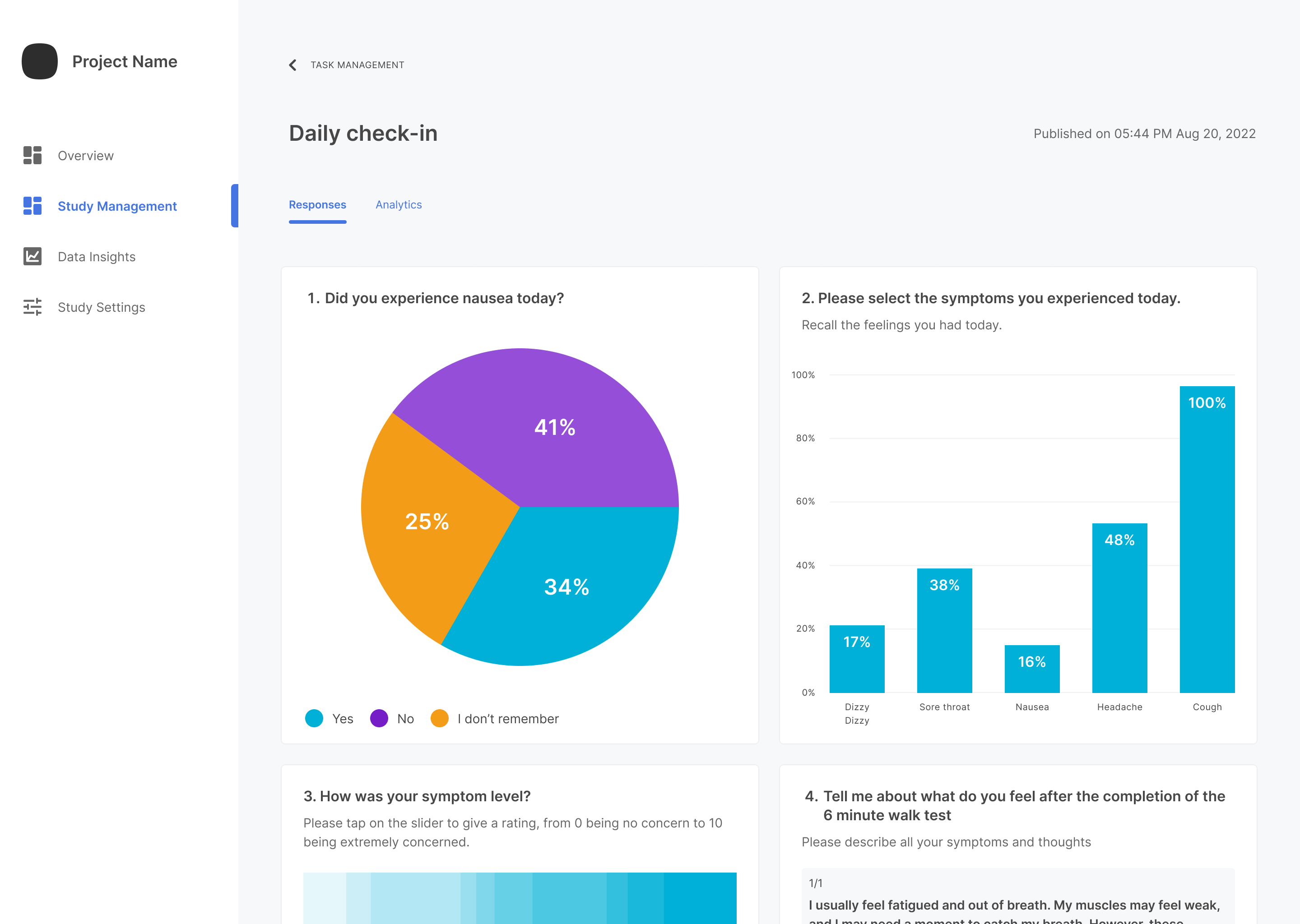
-
Scroll through the charts to view the percentages for each question.