The web portal provides easy visualization of survey response analytics. For each published survey, participation details and charts showing response percentages by gender and by age give you up-to-the-minute analytic data.
To view survey response analytics:
- From the Study Management page, navigate to the Survey Management section.
- Under Published, click any survey.
- Click the Analytics tab.
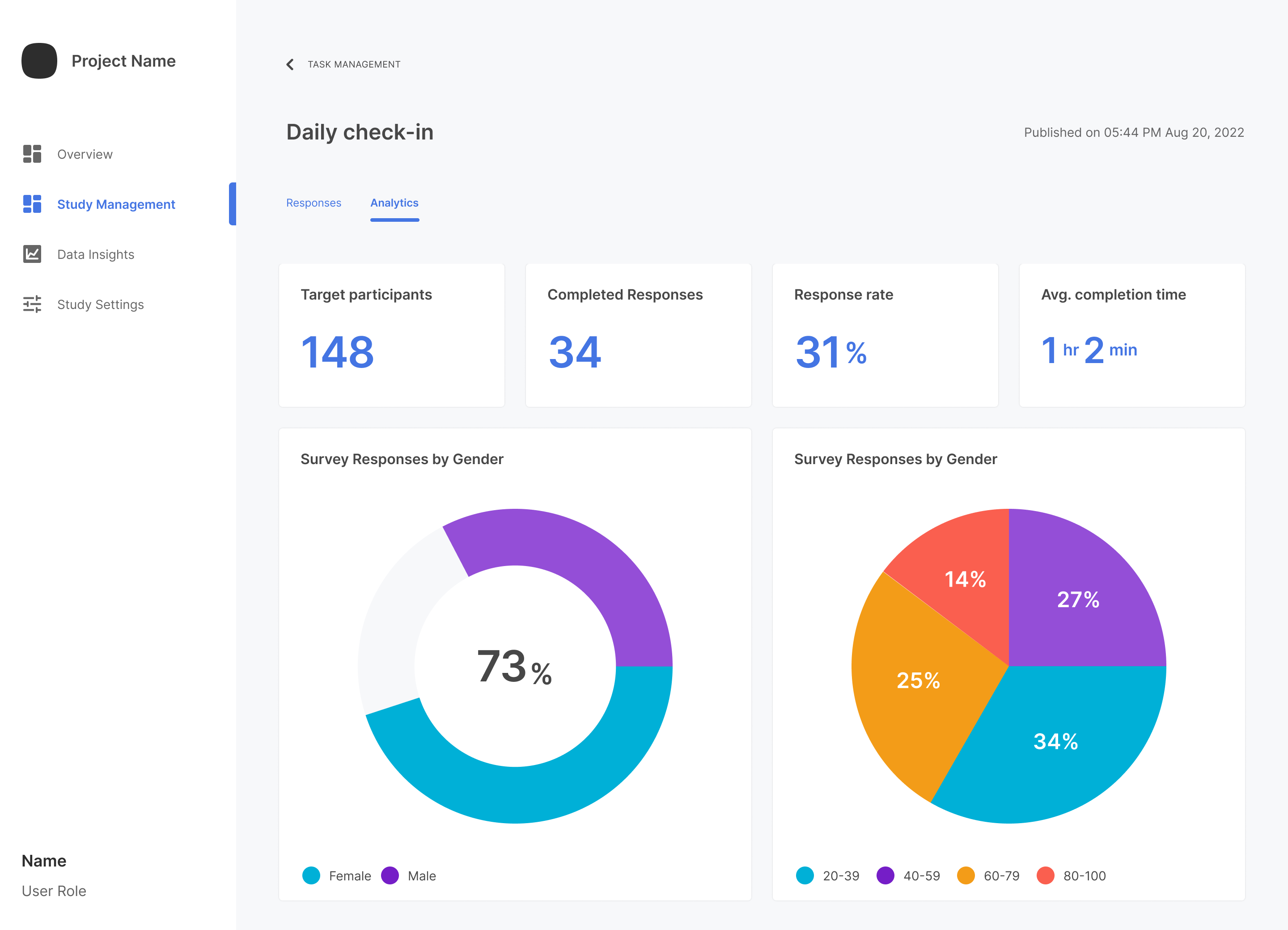
- In the top part of the page, view the participation details.
- In the bottom part of the page, view the charts showing survey participation percentages by gender and by age.