The Project Overview screen is the first choice on the left navigation, providing users with various stats. It contains various stats about the study under Study Overview and sensors under Sensor Data.
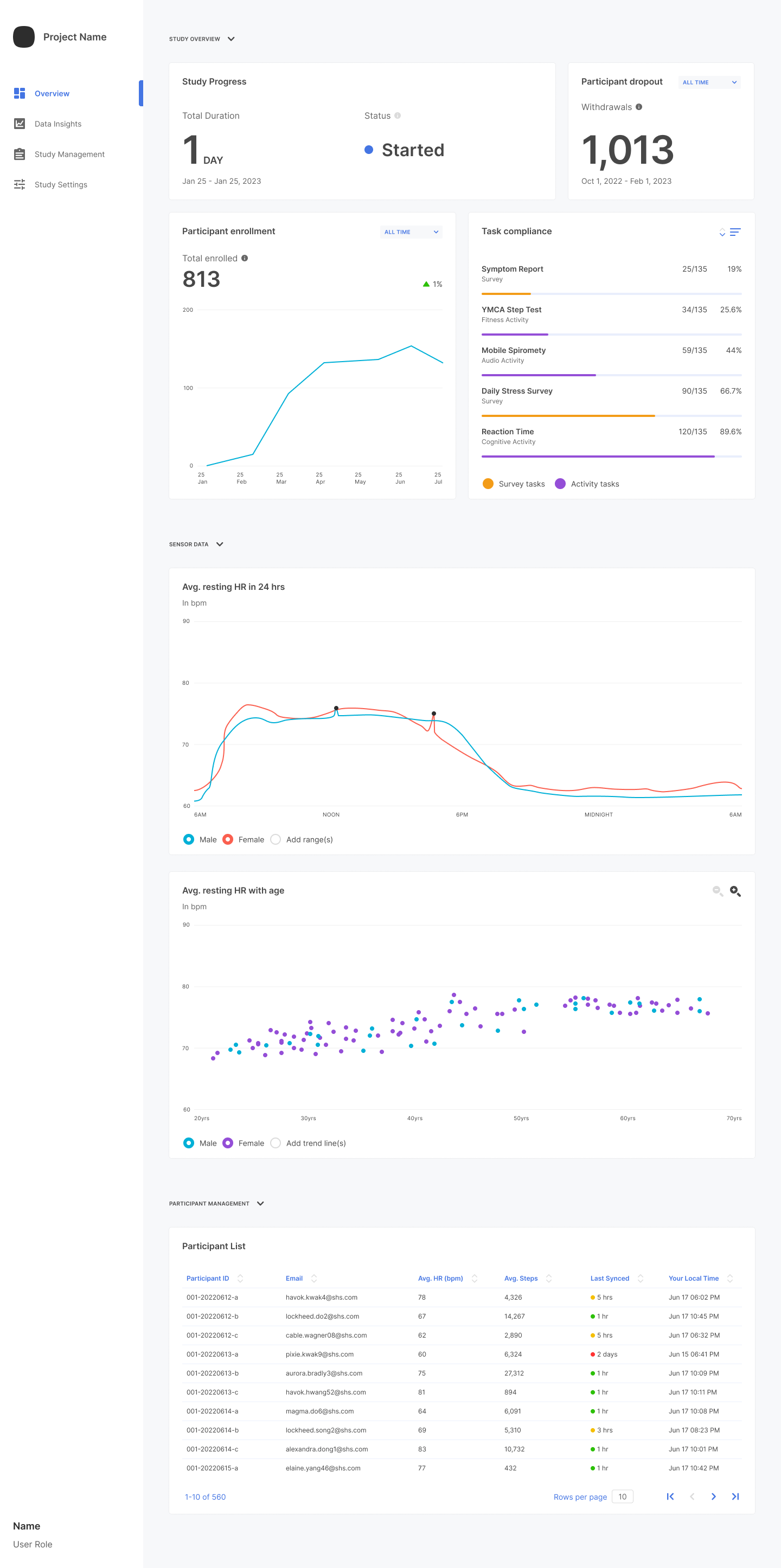
The Study Overview contains information about the following:
- Study Progress: Provides the duration and the status of the study.
- Participant Dropout: The number of individuals who dropped out of the study within a specified time. The time can be modified to be
All Time,Last 30 Days,Last 7 Days, andLast 24 Hours. - Participant Enrollment: Total number of invited people who are eligible, have completed onboarding, and have not withdrawn within a selected time. The time can be modified to be
All Time,Last 30 Days,Last 7 Days, andLast 24 Hours. - Task Compliance: Contains all the surveys and activity tasks within the study. You can filter by high to low or low to high. You can create surveys and activities within
Study Management.
The Sensor Data section provides data based on the sensors being used within the study.
The Participant Management section provides information about all participants in the study.